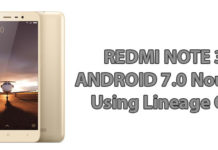Apple introduced its emoji-based feature called Memoji Stickers in iOS 13 last year. Memoji Stickers are basically the cartoon version of yourself or it could be anyone else that you can edit using their tools given inside the apps.
You can use these Memoji Stickers in any conversations using apps like WhatsApp, iMessage, Text Messaging. Until now iPhone users were enjoying these memojis but now you can also get these stickers in your WhatsApp to spice up your conversations even more. In this article, we will discuss how easily you can use the memoji stickers in Android through WhatsApp. So without any further ado, let’s start.

Get Memoji Stickers for Android
Well, I am not here to tell you how you can use Memoji Stickers in your iPhone rather I will tell you how you can easily get Memoji Stickers in your Android devices simply by installing an app called Memoji Apple Stickers 3D – WAStickersApp. Follow these steps carefully to install it.
First, download the app called Memoji Stickers from the given link.
Step 1: Then open the app and you will get a long list of memoji stickers available there.

Step 2: Click on any sticker pack you like and then tap on “Add to WhatsApp” to add these stickers in your WhatsApp.

Step 3: Now go to WhatsApp and open any chat and then tap on the emoji icon to open the emoji panel.
Step 4: There are three options at the bottom and you have to click on the last one which is dedicated to stickers only. Tap on that and it will open the sticker packs in your WhatsApp.
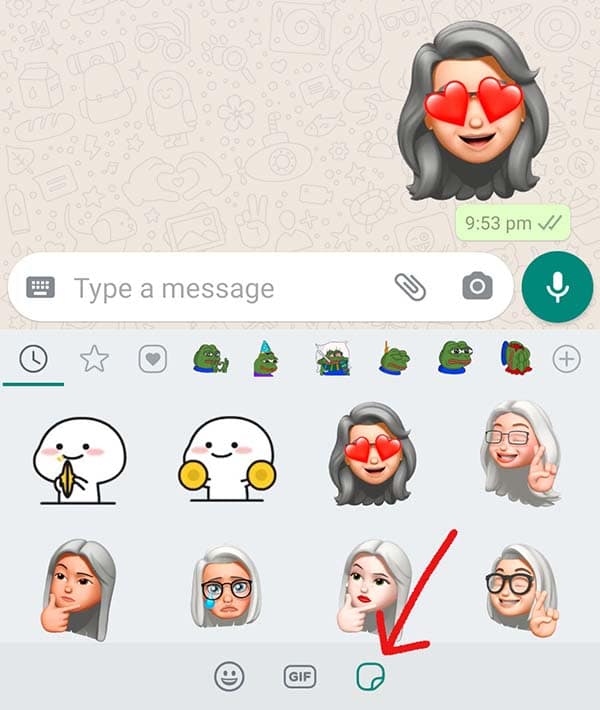
Step 5: The sticker packs you have added recently will be there. Find the Memoji Stickers and start using them in chats.
Note: This app along with the stickers will only work on WhatsApp.
That’s it. Now you can easily use these Memoji Stickers in your Android phones through WhatsApp. As most of the users use WhatsApp so I hope this app will help them to have more fun in their conversations. If you have any questions regarding this app you can ask me through the comment section.