
Ever heard of Dual Boot Tablet PC? If yes then you have probably heard about Cube as it is one of the leading Tablet PC maker in China. Dual Boot OS Tablet PCs mostly comes with Android and Windows version. The i10 Dual Boot by Cube is one of the latest model if you are seeking for a good Tablet PC device. Lets see how it performs in reality. First check the quick specifications.
Cube i10 Dual Boot Tablet PC Specifications
- Display: 10.6 inch (1366 x 768) IPS Capacitive (10-Point)
- GPU: HD Graphics Gen7
- RAM: 2GB
- ROM: 32GB
- CPU: Intel Z3735 64-bit 1.8GHz quad core processor
- Gravity sensing system: Can fluently and sensitively run various applications
- Bluetooth 4.0: Supports fast transmission of data, pictures and files.
- OS: Android 4.4 Kitkat + Windows 8.1
- Battery: 6600mAh
Hardware & Build Quality

The Cube i10 looks very good at the first look. The aluminum alloy metallic finish gives it a very premium look. Most companies don’t use metal in this price range but Cube does it. On the top of the tablet we can find the Power button and the volume rocker buttons. On the front it has a 10.6 inch display and under that display there is a touch button (Home button) placed. In the rear there is a 2MP camera with 2 small speakers.

All the ports USB, HDMI, MicroSD card slot are placed in the left side of the tablet. Under the Tablet there are some magnetic buttons which helps us to connect it with the Keyboard. The Tablet feels very good in hand. Obviously it’s not that light and slim. But still Cube has done very good job to make it suitable to hold and give it a fantastic look.
Display

Cube i10 has a 10.6 inch (1366 x 768) IPS Capacitive display with 148 ppi pixel density. The display is very good. The viewing angles are also good along with contrast and brightness. We have noticed some brightness problem with the Android version of it. But the windows version is working flawlessly.
OS and Software

The Cube i10 has Dual OS support Windows 8.1 with Bing and Android 4.4 Kitkat. The Windows 8.1 comes with 1 year of license. You can switch between two operating systems using a special icon. The OS switch takes around 1-2 minutes to switch to another OS. The Tablet can be used as a PC using the external magnetic keyboard.
The internal storage is 32GB which can be expanded using MicroSD card. The Windows part has 24GB memory out of that 18GB is user available and Android part has 8GB out of that 3GB user available.
Performance & Gaming
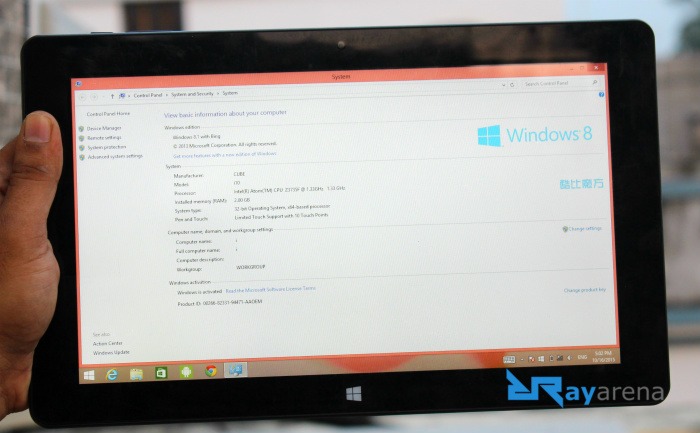
The Cube i10 is powered by 1.8GHz, Quad Core Intel Atom Z3735F processor with 2GB RAM and Intel HD Graphics video card. The device performs very well whether it is on Windows or Android. With 2GB RAM the Windows store apps is working fine but found some lag while running desktop apps. Though there is no lag multitasking. The browsing experience was great. I used it as my primary Blogging device for some days and I was really impressed. While playing HD games like Asphalt 8, NFS in Android OS we found some framedrops but those weren’t big issues. All we can say this Tablet PC has worked really well in performance while considering the price tag.
Camera

The rear camera is 2.0MP and the front camera is 0.3MP. These cameras are not really to do photography but yes it has worked well in video calling. The chat ran well was without any issues.
Battery and Sound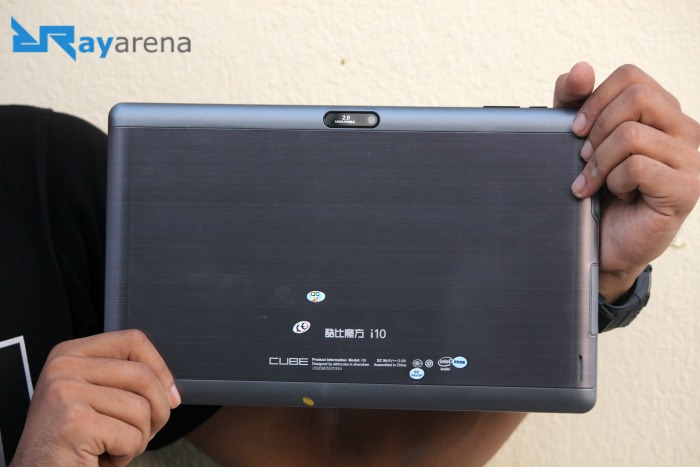
This tablet PC has 6600mAh battery which can give talktime upto 6 hours in video playback. Yes we have tested and it was giving around 5-6 hours battery backup while watching movies and HD videos. The battery backup is really well. While browsing it will give you more talktime. The thing we noticed it heats up really fast while running HD videos and heavy Apps and Games and that is a pretty annoying thing.
The sound of this device is just average. You need to use headphones while using videos or movies to get better experience. While gaming the sound experience was not a good.
Final Verdict
If you are looking for an affordable good quality Tablet PC then surely this is a good to go device. It has really worked flawlessly while considering the price tag. Also if you compare with similar tablet pcs in this price tag it is really ahead of them.
Looking to buy this PC?
Well this is available in Gearbest for only $119.99. Go get it.






