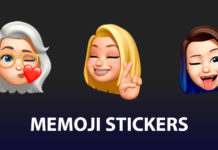So here is a good news for people who are having Redmi Note 3. You are probably using Android 6.0 Marshmallow, but now you can also install Android 7.0 Nougat on your Redmi Note 3 using Lineage OS 14.1. This is not an official firmware from the company so if you are techie enough you can try out and flash this ROM to get the ultimate Android 7.0 taste. Read this article carefully; I’ll be sharing the exacts steps which you have to follow in order to get the Android 7.0 Nougat version in your Xiaomi Redmi Note 3.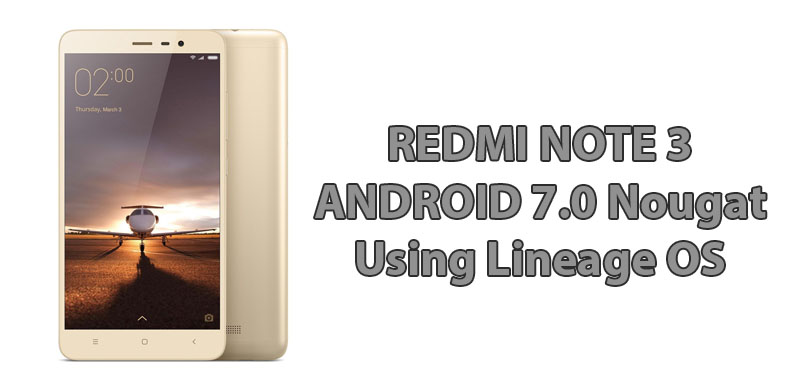
Requirements To Install Android 7.0 Nougat
- You should have TWRP (Team Win Recovery Project) installed on your device with Qualcomm MSM8956 Snapdragon 650 SoC.
- Your device should have the bootloader unlocked in order to make this work.
- Your device should be charged a minimum 70%.
- Enable USB debugging (Go to the settings, then head over to the developer options, scroll down a bit, there you’ll see the option to enable USB debugging.)
How To Install Android 7.0 Nougat On Redmi Note 3
- First of all, you have to download the ROM, follow this link to download the ROM.
- The file which you have downloading from the above link must be placed on SD card.
- Now just turn off your device, then boot into TWRP mode by holding home key+ volume simultaneously.
- Before flashing, you have to perform a factory reset. To wipe all the data, just go to the “Wipe” option- Advanced Wipe- Select Wipe Cache- Dalvik System Cache- data, now swipe to confirm the factory reset option.
- After successful factory reset, return to the main menu of TWRP.
- Click on Install option, then navigate to the folder where you have saved the download of ROM. Now confirm the flashing process by swiping.
- After successfully flashing, come back to the main screen and wipe the cache again.
- Now just reboot your device, that’s all. You have successfully installed the Android 7.0 Nougat on your Redmi Note 3.
Things To Remeber
- This method will only work on devices which are having Qualcomm MSM8956 Snapdragon 650 SoC. Strictly, do not try this method on any other devices.
- Rayarena is not responsible for any loss or damage.
- Download any backup app from google play store, take a complete backup of your device to avoid losing the data.
- Flashing a custom ROM may result in voiding the warranty. We recommend you to confirm the same with your manufacturer.