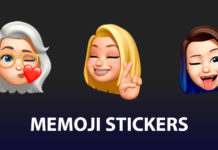As we know, The Android 7.0 Nougat Beta version is rolling out for next software update on OnePlus devices. A few months back the company was testing Android Nougat in OnePlus 3, and now this update comes as an ‘OxygenOS Open Beta 9’ update with a lot of improvements likes Added Expanded Screenshots, Shelf Design Optimizations, General UI Optimizations, etc.
It is a Beta version now but besides that the company also promised to release the stable Android 7.0 Nougat update for both OnePlus 3 and OnePlus 3T in the next week. If you are crazy for this update, you can install this Beta version for OnePlus 3 instantly. You can use Windows, Mac or Linux for that installation. Let’s see the installation procedure for the ‘OxygenOS Open Beta 9’ in OnePlus 3.

How to install on OnePlus 3
On Windows\Mac\Linux
- Download and install ADB software (For Windows) / Android zip file (For Mac)
- For Windows simply download the OxygenOS Open Beta 9 ROM
- For Mac download the update package then transfer it to the desktop. Open Terminal and Type cd Desktop/Android then enter ./ADB-Install-Mac.sh.
On OnePlus 3
- Backup your personal data and files before installing
- Power off your smartphone
- By holding the power and volume down button together open the recovery mode
- Choose the language ‘English’
- Select ‘Install from ADB’ option
- When the device enters the ‘Sideload mode’ then connect this device with your laptop or desktop.
- Open the folder where you save the update package (OxygenOS Open Beta 9 ROM)
- Hold ‘Shift’ and Right click then choose the option ‘open command window here’ to open a command prompt.
- When your device is detected in ADB, run “adb sideload <filename>” command on Window and “./adb sideload <filename>” command on Mac or Linux.
- When the full procedure is done reboot your device and enjoy the Android Nougat.
Warning: Do this process at your own risk. We will not be responsible for any damage caused to your devices.
Note: If you already registered for the beta program through OnePlus 3 device previously then you don’t need to do this step because you will get that update as an OTA update in your device. But there is a problem; you don’t get any official software update when you are in this Beta version. For the official software updates, you have to flash back to any official builds.