The Instagram is one of the most active social media sites where the people share their pictures and videos with other users in the community. It will not be wrong if I say Instagram has improved a lot since its launch. Most of the celebrities, athletes, actors and business companies often use it to stay connected with their fans and customers. Instagram allows you to follow and share messages to anyone according to your wish.
There has been a lot of buzz in iOS community regarding the billion dollar site, Facebook isn’t yet unveiling an Instagram app for iPad. They must have prioritized it low because the only small number of people access Instagram through iPad. In this article, I’ll make sure that you’re clear so that you’ll be able to know how to install Instagram on your iPad. Okay, without creating any ado let’s move.

Steps to Download the official Instagram for iPad
1. First of all, tap on App Store icon on your iPad home screen and open it. After opening the App Store, you’ll see a search box in which you have to type “Instagram” and search for it.
(Note: The second step is critical, if you didn’t do this correctly, the official Instagram app for iPad would not appear in the search results).
2. Right now on your iPad, you’ll see a drop-down menu in which “iPad only” is checked, you have just to tap on it and change it into “iPhone only.”
3. After selecting the iPhone the only option, you’ll see the official Instagram app listed in search results. And now you can download and install the Instagram app on your iPad. Just tap on the free button and choose install.
(Note: It may ask you to type in your Apple ID, and Password as said on this how to video from eHowTech).
4. You can open the App, just by tapping on the icon and start using by entering your log-in credentials. In case if you haven’t created one, you should register it first.
That’s it guys, and now you’ll be using the official Instagram app for iPad. Well if you haven’t got the app for your iPhone you can download it now from here. Don’t hesitate to comment your thoughts and doubts below in comment section.

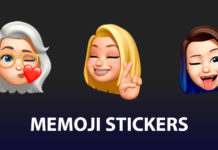





It’s a vicious circle – people aren’t using instagram on the iPad because the iPhone app on the bigger screen is dreadful. Compare instagram on an android tablet with the same on a iPad and it is obvious it can be done. There is no excuse for instagram not releasing an official iPad app.
Thank you so much!! Super easy and I didn’t have to ask my teenage son or make a trip to the Apple Store!!😂👍